Important [notice before using FTVp-CE]
Important [how to avoid lost of registered information and soft ]
|
|
| |
|
|
Please delete Pasotel2 software installed, in upgrade, download next and install it.
|
|
|
|
|
|
|
Important[notice before using FTVp-CE]
If Battery runs out when installing hardware in PDA,
PDA will be reset and all installed soft and information
(connecting number) will be lost.
(all data in PDA will be lost if 3 days passes since battery charge warning)
Important [how to avoid lost of registered information and soft]
Please avoid battery exhaustion.
(Please refer to the instruction book of you using PDA for details.)
Please backup PDA using backup soft in attached CD.
(save PDA data in external memories such as PC, SD card and etc. )
|

|
|
How to uninstall FTVp-CE
|
|
| 1 |
Select start menu -> settings -> system -> remove program.
|
| 2 |
Select FTVp-CE from list and tap on [remove] button.
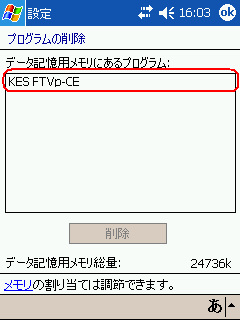
|
| 3 |
Please go on following the message as follows.
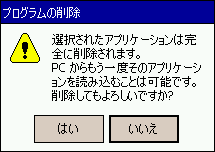
|
| 4 |
Uninstall is completed if FTVp-CE is not in list.
|
|
|
|
|
 |