Supplementary items for installation on Windows XP with service pack 2.
Installation is failed with warning message when installing VPH on PC that DEP is supported by hardware.
For this problem, see the instruction of installation.
* The following dialog will be displayed on PC that DEP is supported by hardware.
Please cancel the installation and reinstall it following the instruction.
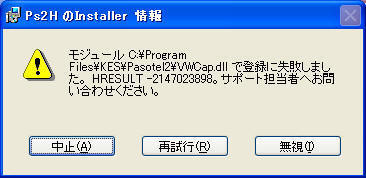
* VPH cannot be run if you complete the installation neglecting the error.
In this case, the following dialog will be displayed. Pleased reinstall it following the instruction after uninstalling.
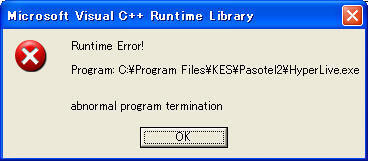
Installation instruction on PC that DEP is supported by hardware.
*Click on image and scaling up image will be displayed.
- Open performance and maintenance from control panel.
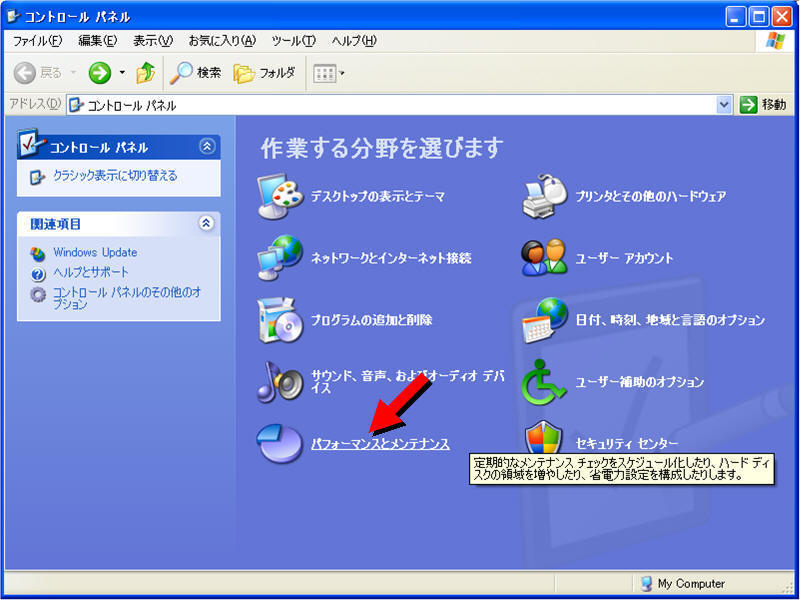
- Open system.
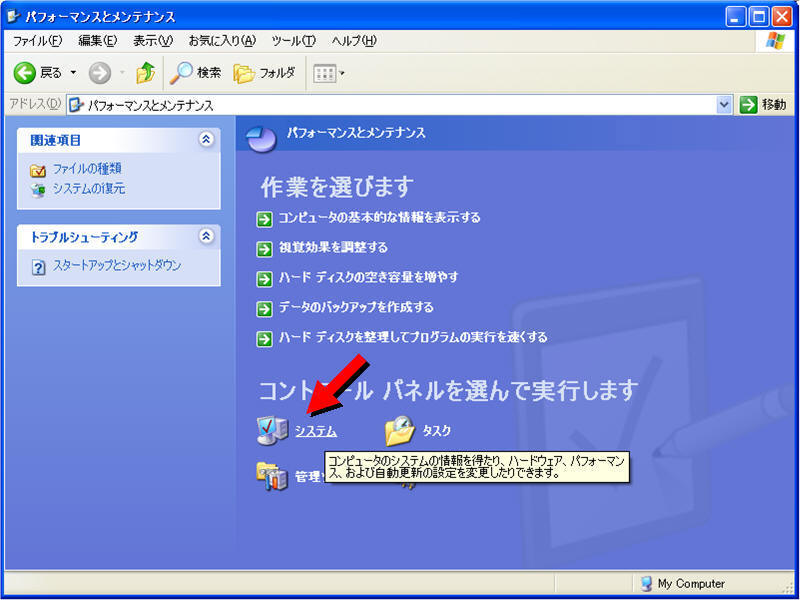
- System property will be open and click on performance settings from detailed setting tab.
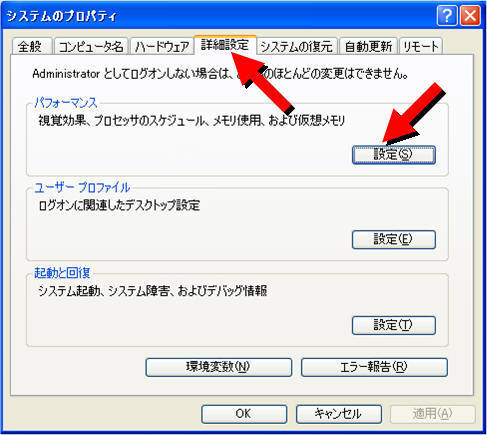
- Performance option will be open and open data execution prevention tab.
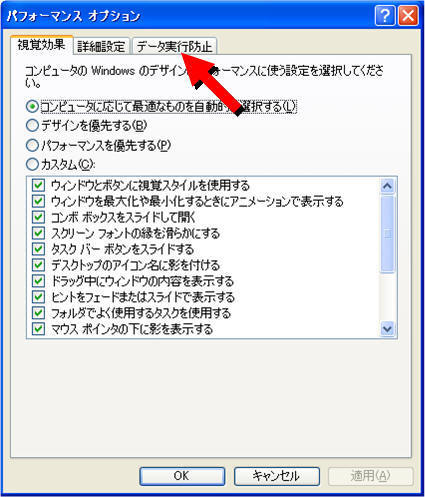
- select [activate(U) DEP for all programs and services excepting the selected items below].
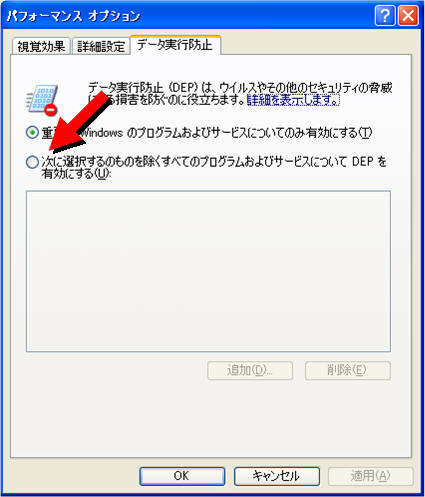
- click on [adding]
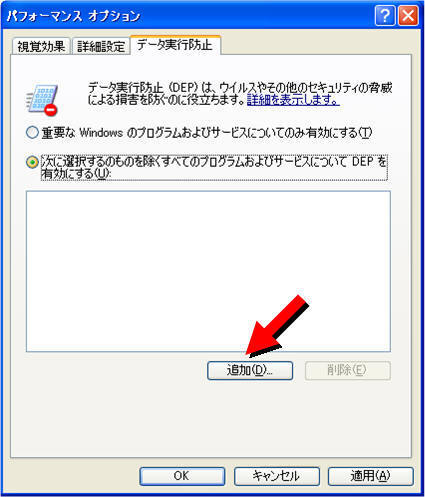
- Select msiexec.exe in system folder (Windows folder\system32) and click on opening.
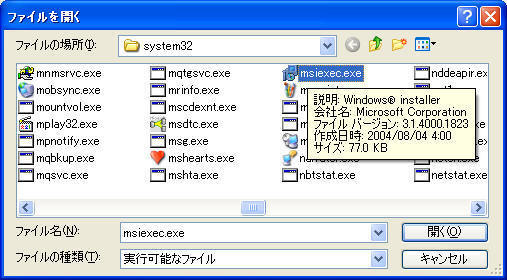
- Click on OK.
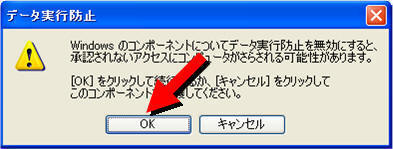
- Performance option will be close when click on OK.
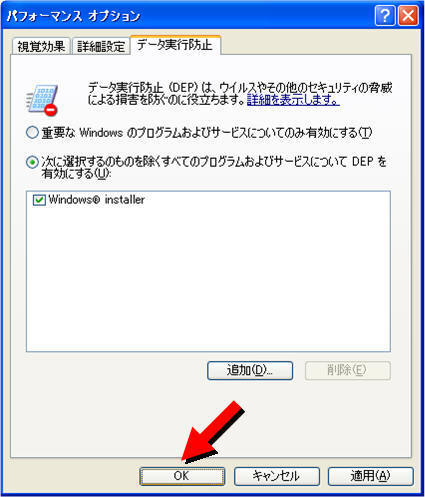
- Click on OK.
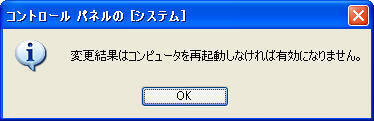
- Restart PC.
- Install VPH.
- Open data execution prevention in performance following the 1 - 4 step.
- Select Windows Installer and click on remove.
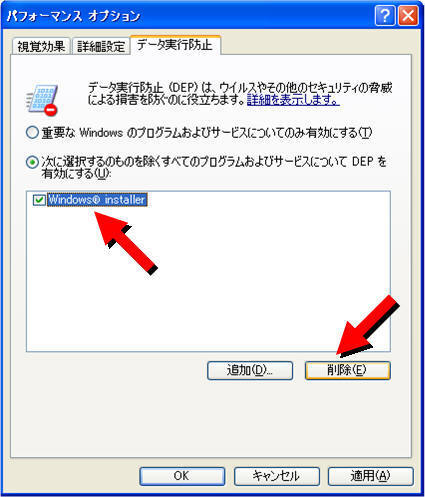
- Click on add.
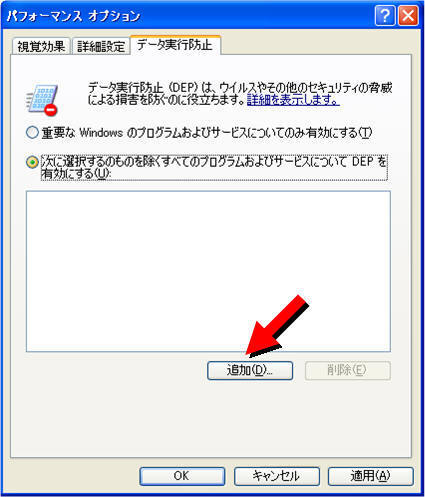
- Select c:\Program Files\KES\Pasotel2\HyperLive.exe and click on open.
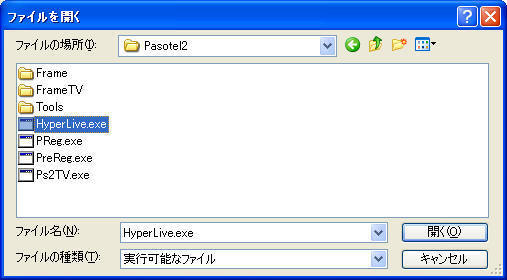
- Click on add.
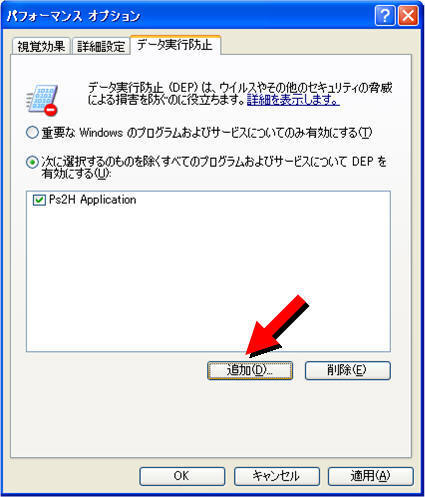
- Select c:\Program Files\KES\Pasotel2\FTV.exe and click on open.

- Click on OK and close performance option.
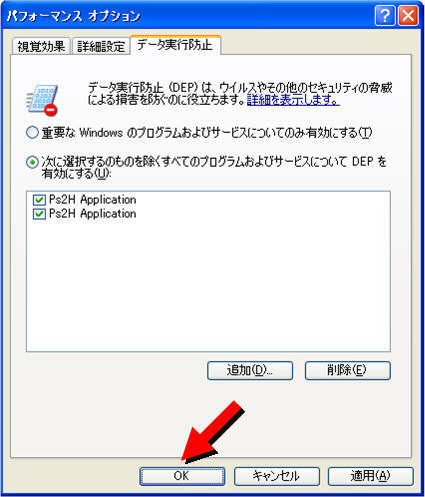
- Click on OK.
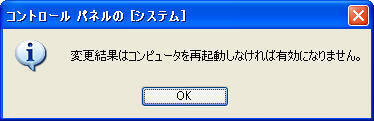
- Restart PC.
Installation is completed.