|
[notice]
One connecting number cannot be used in multiple PCs at the same time. If you reinstall IPH on another PC, it is necessary to run registration removing tool on your currently using PC. It is same when you reinstall OS on the PC IPH is used.
[overview]
When reinstall IPH on another PC, the following steps are necessary.
1 .Uninstall IPH from your currently using PC.
2 .Run registration removing tool from your currently using PC.
3 .Install IPH on the new PC.
4 .Do product usage registration on the new PC.
[important]
It is necessary to connect internet when running registration removing.
Registration removing cannot be run if internet is not connected.
Please confirm internet is connected again and run registration removing when the following dialog is displayed.

[Removing procedure]
1 .Uninstall IPH from your currently using PC.
[notice]
Registration removing tool cannot be run if IPH is running.
IPH Picture telephone function cannot be used after registration removing.
Product usage registration is necessary to use Picture telephone function again.
2 .Run downloaded p2unreg.exe from homepage on your currently using PC.
3 .[pasotel2 registration removing tool] dialog will be displayed.
Click the "remove" button after you have confirmed the message of dialog.
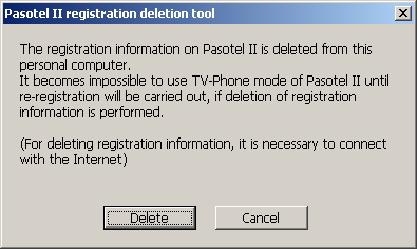
4 ."are you sure" dialog will be displayed.
Click "Y" to remove or click "N" to cancel.
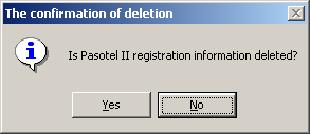
5 . Removing is finished.
|