|
|
|
|
|
[set CSs]
|
|
Connect with the incoming from mobile by the URL of CSs setting
|
|
|
Saving size: set the saving size of camera image.
|
|
|
For PC : L=640x480
For PDA : M=320x240
For mobile : S=160x120
* If you see the image by mobile , S is recommended.
(the standard displaying size of mobile is S.)
|
|
|
flip vertical : flip the camera image vertical .
|
|
|
flip horizontal: flip the camera image horizontal.
|
|
|
URL: the URL address for mobile/PDA/PC.
|
|
|
password is set in blank URL address.
(you can use half-width English , hyphen(-),under bar(_) in password)
Input this URL address if you want to connect with mobile/PDA/PC.
[notice] If it is connected via web PC,PDA connecting password, security code setting are invalid.
|
|
|
the method of setting image size
|
|
|
You can set the image size by inputting the words as follows after the password when connecting .
(if you do not set the image size , it will be the [saving size] set.)
(example) if the connecting number is 999139 and the password is "abcdef"
|
|
|
|
L size |
http://999139.pasotel.kin.jp/abcdef_l.jpg |
|
M size |
http://999139.pasotel.kin.jp/abcdef_m.jpg |
|
S size |
http://999139.pasotel.kin.jp/abcdef_s.jpg |
|
SS size |
http://999139.pasotel.kin.jp/abcdef_ss.jpg |
|
Without specifying |
http://999139.pasotel.kin.jp/abcdef.jpg |
|
|
[setting of PC and router]
|
|
If you are the user of WindowsXP , please set the firewall as follows to the PC.
If you are not the user of WindowsXP, please go to [9,setting the router].
Set the firewall (only for WindowsXP)
With Service Pack
If the [important warning message of Windows security ] is displayed , please select the [ un block].
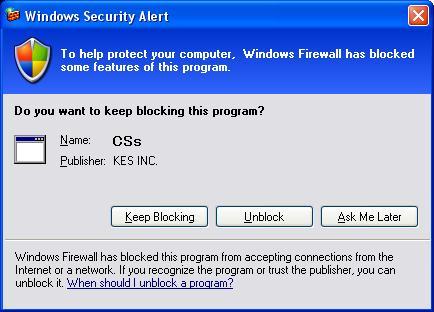
With Service Pack 2
|
|
|
|
1.
|
Click [my computer] from [start].
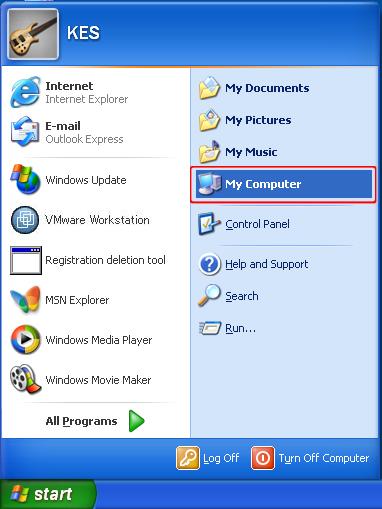
|
|
2.
|
right-click the icon of [my network] when the image of my computer displayed, and then select the property.
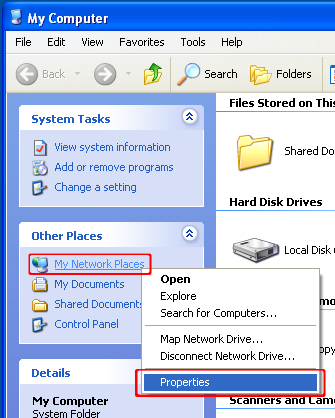
|
|
3.
|
the window of the network connection will be opened.
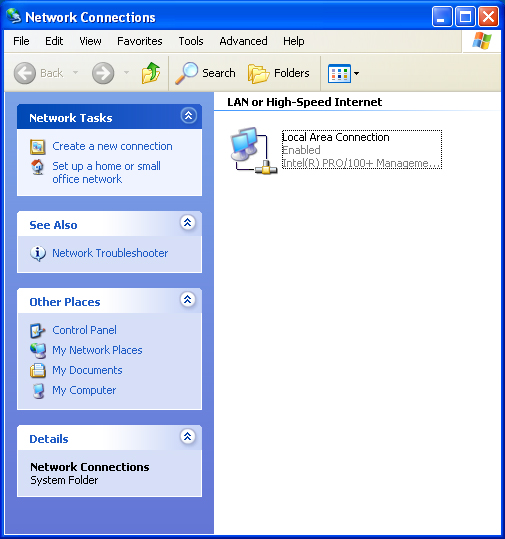
|
|
4.
|
right-click the icon of local area connection (the connection being used), and then select the property.
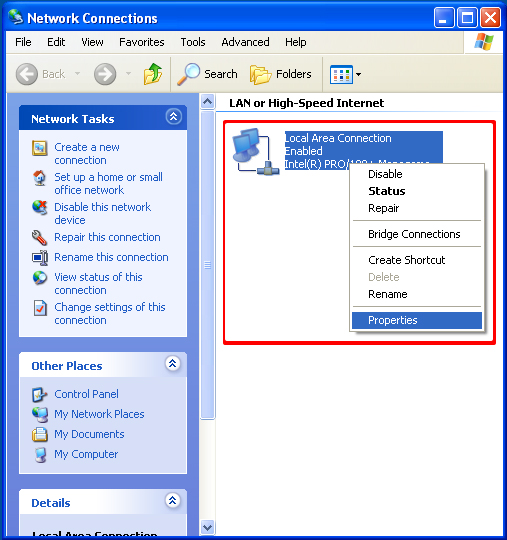
|
|
5.
|
when the window of property opens, click the tab of detailed setting.
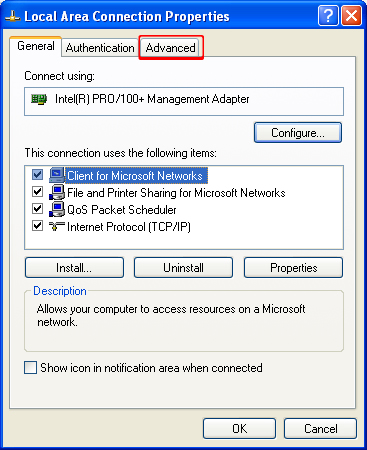
|
|
6.
|
if you exit the firewall, you can use the Pasotel2W, but you will render the function of firewall invalid.
If you activate the function of firewall and want to use Pasotel2W,please click the setting button.
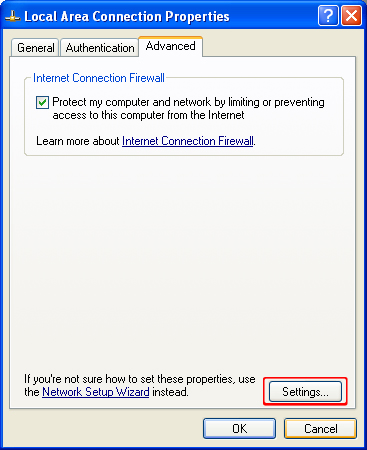
|
|
7.
|
when the window of the detailed window opens, please click the addition button.
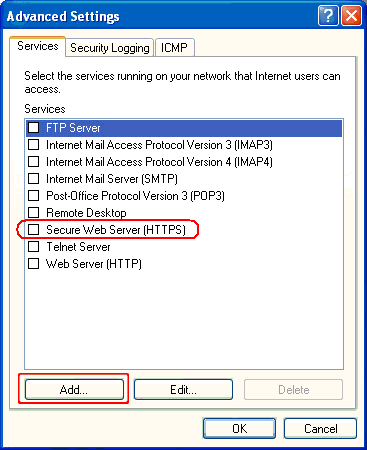
|
|
8.
|
the window of service setting opens. Press the [OK] button.
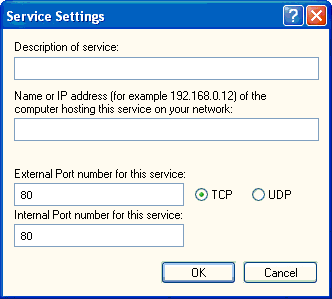
|
|
9.
|
Setting the router
If you are using router , please register port No.80.
Refer to the instructions of the router for details.
|
| |
|
[connecting the mobile with CSs]
|
|
|
|
|
|
1.
|
Press the browser button (iMode) of mobile.
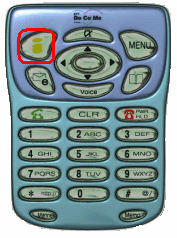
|
|
2.
|
Select the [URL direct inputting] and input URL address of [Web connecting password setting] and then press [OK].
|
|
3.
|
The image of CSs will be displayed.

|
|
4.
|
Press the menu button, and register at your favorite.
|
|
5.
|
Press the menu button and run [reload] if you want to renew the image.
|
* Refer to the instructions of your mobile for details.
|
|